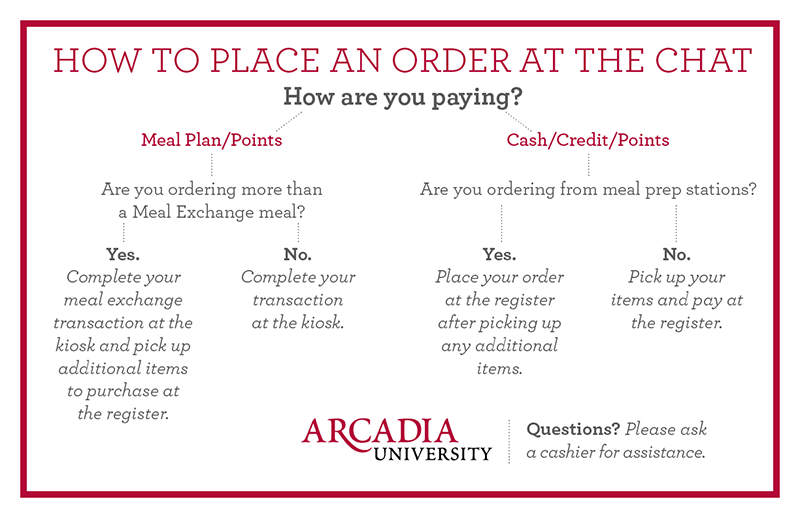All students are issued an Arcadia Identification Card (KnightCard) when they become a student at the University. This card, when properly validated, entitles you to use the Library, to access University buildings, and to participate in specifically announced activities. For full-time students, it also allows you to vote in student elections.
KnightCard Services
Need your photo taken or lost your KnightCard? Please contact KnightCard Services
Location
Dilworth Hall, Facilities Office
215-517-2362
knightcardservices@arcadia.edu
Office Hours
Monday – Friday, 8:30 a.m. – 5 p.m.
Mailing Address
Arcadia University
KnightCard Services
450 S. Easton Road
Glenside, PA 19038
KnightCard FAQs
What is the KnightCard?
KnightCards are common, recognizable identification cards for people who are affiliated with Arcadia University.
What is the KnightCard used for?
The KnightCard is used for:
- Identification
- Library loans
- Meal plans
- Building access
- Photocopy, mail, & printing services
What should I do if my KnightCard is lost or stolen?
To report a lost or stolen KnightCard, call 215-517-2362 or email knightcardservices@arcadia.edu. In the future, you can also log in to your GET account and freeze your card. If someone returns your KnightCard, simply bring a picture ID with you to KnightCard Services to retrieve your card.
What do I do if my card is lost or stolen after business hours?
Call Public Safety at 215-572-2999
Will I be charged for a replacement card?
If your KnightCard is damaged, broken, lost, or stolen, the replacement fee is $15. Payments can be made in the Office of Student Accounts. If you are abroad or unable to make the payment in person, you can pay online through self service or send a check to:
Arcadia University
Office of Student Accounts
450 S. Easton Road
Glenside, PA 19038
Please make the check payable to Arcadia University. If you have further questions, please contact the KnightCard Services by phone at 215-517-2362 or email at knightcardservices@arcadia.edu.
There is no cost for reprinting a card due to a name change (i.e. marriage, divorce). The old KnightCard must be turned in to KnightCard Services before a replacement can be reprinted.
If a name is printed incorrectly, no charge will be issued for a replacement.
Please note: If your KnightCard is replaced due to any of the circumstances above, the original KnightCard will be deactivated and cannot be reactivated, should you find it.
What happens if I'm abroad for the semester?
Your KnightCard will not be deactivated.
What happens if I graduate or am no longer at Arcadia University?
Your KnightCard will not deactivate immediately. Instead, the card will remain active for 60 days after the end of your last class. This will enable you to use Arcadia University facilities to finish extended class projects, etc.
Your Arcadia University ID number will appear on the face of your KnightCard, but no personal information will be encoded electronically on your card. Your Arcadia University ID number is used for internal purposes, including student and/or personnel services where access to your records is required. The number will not be provided to outside entities without the cardholder's prior consent.
Does the KnightCard Services keep the digitized photos on file?
Yes, Arcadia University stores digitized photos in the KnightCard database. This allows for instant card replacement. The photo also allows us to identify persons requesting replacement cards.
What do I do if I think someone else has charged to my account?
Contact KnightCard Services and ask for the charges to be reviewed.
Castle Cash and the GET App
Access the GET app, an online and mobile platform that allows you to manage funds, make purchases, order food, and upload a photo for your KnightCard.
Students and families can manage their campus card accounts, find places to eat and more. GET provides students and families with important information about account balances and spending history, and enables you to report a lost or stolen card at any time of day or night. GET allows parents and families to also deposit funds into your student’s campus card account.
With the launch of the GET app comes CASTLE CASH. By depositing funds to your student account called Castle Cash, your Knightcard can act as a debit card. Use Castle Cash for food purchases in any of Arcadia’s four dining venues: Dining Hall, Chat, Easton Cafe, and the Global Cafe. Stay tuned for the addition of new merchants where Castle Cash can be used such as the Campus Store, Mail and Print Services, and more.
Accessing the GET App
Download the GET app for your Android or Apple device. Select “Arcadia University” as your campus or organization.
-
Access the app through Multi-Factor Authentication (MFA). (If you need help setting up your MFA for SSO, see this video.)
-
Enter your arcadia.edu credentials (Arcadia username and password). You will need to have activated your Arcadia email in order to have this work. You do NOT need to create a separate account.
-
You can also log in through PortalGuard SSO from your web browser. Now you can manage your KnightCard on your phone!
Managing Funds
Deposits of Castle Cash can be made in the following amounts: $25, $50, $75, $100. There is a .25 card service fee added to each deposit. There are no auto-deposits or low balance auto-deposits for Castle Cash. When a credit card transaction request is submitted using GET, the entered credit card data information is checked using an Address Verification Service (AVS) process. The transaction is not complete until the AVS process occurs at midnight EST. The patron will receive an email confirmation each time a successful deposit is made.
Student Charging
With the launch of the GET app, we will be eliminating the ability to charge your student financial account for purchases in the dining venues. For the time being, you will still be able to charge your student financial account for purchases at the Campus Store (including purchase of textbooks), and for postage and printing at Mail & Print Services, and for activities around campus, but this may be eliminated in the near future. You will still be able to charge your student financial account in the Student Health Center. Stay tuned for updates.
Castle Cash Refunds
Upon permanently leaving the University, a refund for the balance remaining on your Castle Cash may be obtained by submitting a written request and surrendering your KnightCard within 60 days after the date of your graduation or other date established by the university as your permanent departure date. Balances equal to or under $1 will not be refunded; balances in excess of $1 will be refunded through the University billing system. Any unclaimed balance remaining after the end of the 60-day period shall become the property of the University. All refunds are subject to reduction by any outstanding debt owed by the cardholder to the University.
Making a Purchase at the Dining Hall
Use your KnightCard as you normally would by having the cashier swipe it.
Making a Purchase at The Chat